Achieve success with Microsoft and IBM instructor-led remote training courses
Discover how our training offering can help your organisation achieve success today!

Training by Simpson Associates. Delivered virtually or in-person
Delivered virtually or in person, we have a high success rate in transferring our expertise. Our hugely experienced and accredited trainers can design, build and deliver standardised or bespoke training courses tailored to meet your organisation’s needs. We offer training courses in Microsoft and IBM technologies, delivering to data novices and experts alike, we have a training course to suit your business requirements.
Please see the range of standard training courses that we deliver. Please contact us for any bespoke training requirements.

Microsoft Power BI Beginners
Microsoft Power BI Advanced
Microsoft Azure DevOps
IBM Planning Analytics
IBM Cognos Analytics
Microsoft Power BI Training Course for Beginners
As an IBM Gold Partner, our IBM Planning Analytics training courses provide users of all levels with the capabilities to become top performing and analytics driven. These planning analytics training courses are for up to 6 delegates and can be delivered either virtually or in person.
Course
Description
Duration
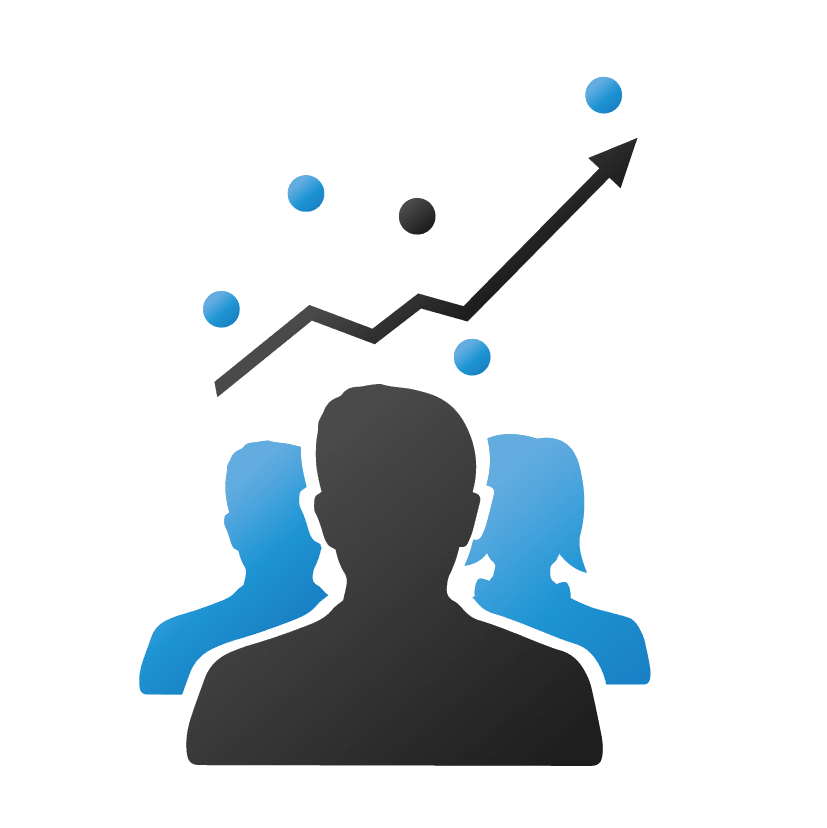
Microsoft Power BI Training Course for Beginners
Our Microsoft Power BI training course is designed to take delegates from novices to advanced users of the data analytics platform over the course of just 2 days. Power BI is an effective tool when used right, and our training course has been created to ensure that you, the user, will be taught how to harness the full power of the analytics platform with a foundation of understanding, best practices, and useful tips to support you as you learn.
Below are the course modules that you can expect to be taken through during the two days:
- What is Microsoft Power BI
- Getting Started
- Power BI Desktop
- Visualisations
- Publishing
- Exploring
- Sharing reports and dashboards
- Introduction to DAX
Duration: 2 days
Contact us for further information and pricing. All courses are for up to 6 delegates and can be delivered either virtually or in-person
Power BI Training Courses delivered by a Microsoft Solutions Partner
As a Microsoft Solutions Partner, our Power BI training courses provide users of all levels with the capabilities to create their own reports and dashboards in Microsoft Power BI. We can show users how to analyse data faster, deeper and more effectively than ever before. Giving you the ability to create incredible interactive visualisations and immersive data insights that can be used to drive business success.
“I recently attended a virtual version of the ‘Advanced Modelling with Power BI’ training course run by Simpson Associates – it was a great course and really hit the spot. I learned lots that I will be taking away and looking to apply on our projects going forwards. The instructor was highly knowledgeable in his field and responded comprehensively to delegate questions. Looking forward to the next course.”
Jonathan Holman, BI Developer / Senior Operational Research Analyst (GORS), Department for Education.
Course
Description
Duration

Advanced Visualisation with Power BI Training Course
This 1-day course will cover the creation of reports and dashboards that drive decision-making from insights in your data, using Data Storytelling principles.
It will enable attendees to gather reporting requirements, implications behind choosing the right charts, the impact of colour, shape and size, and finally the use of Power BI custom visuals.
The course includes various design patterns of dashboards and reports and best practices to authoring great reports and dashboards for business users.
Duration: 1 day
Contact us for further information and pricing. All courses are for up to 6 delegates and can be delivered either virtually or in-person
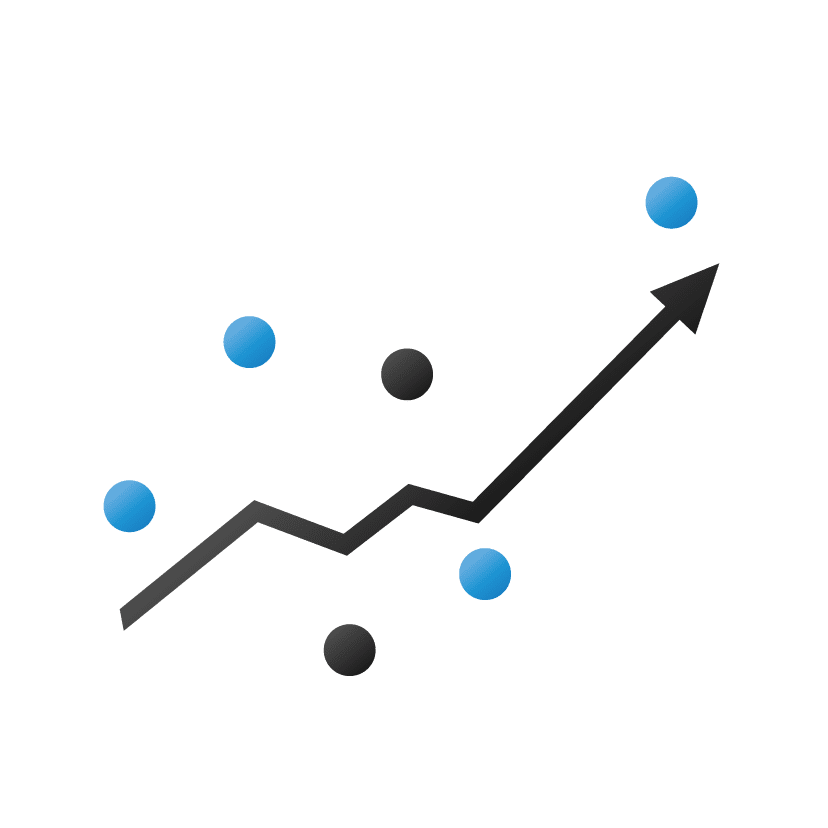
Advanced Data Modelling &
Shaping with Power BI
This 1-day course will cover using Power BI Desktop to import and shape data from a variety of sources.
It will also walk through Power BI capabilities you can use to enhance the data model for your business users. The course covers key aspects of how to import, combine, and transform data from a variety of sources, solve common data model problems, and various other features in Power BI used to enhance data models so you can build reports that meet your business needs with great performance.
After completing this training, the attendees should be able to import data from a variety of data sources into Power BI, shape the data, and create a data model that follows best practice.
Duration: 1 day
Contact us for further information and pricing. All courses are for up to 6 delegates and can be delivered either virtually or in-person
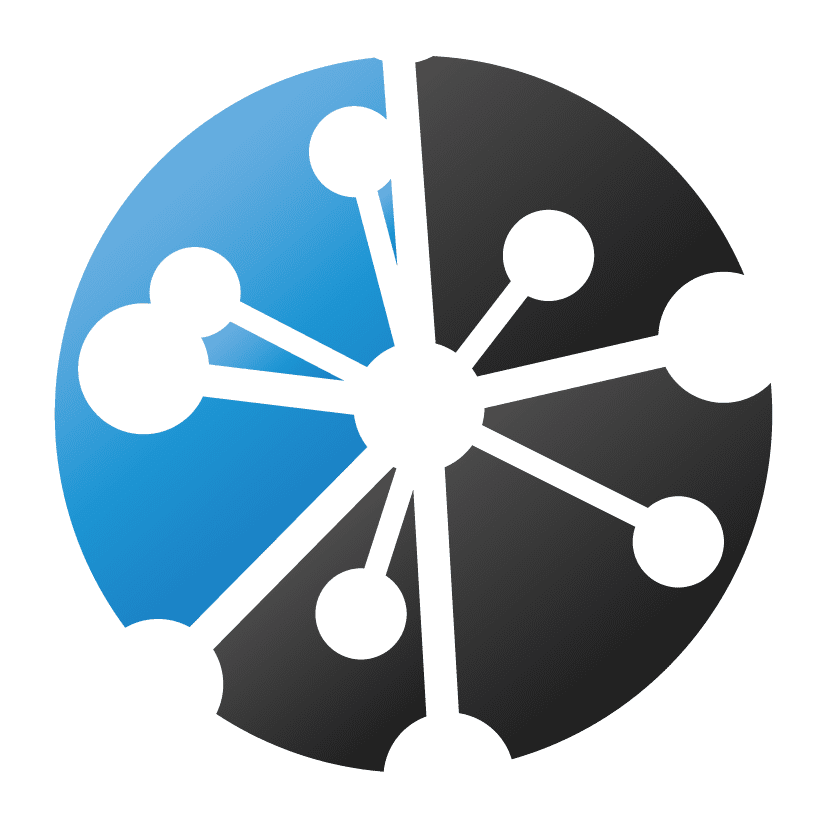
Power BI DAX
This 1-day course introduces Data Analysis Expressions
(DAX) and provides you with foundational skills
required to enhance data models with calculations.
It describes how you can write DAX formulas and the different types of model calculations, including calculated tables and columns, and measures. Evaluation contexts are introduced, and how to write DAX formulas that modify filter context.
Duration: 1 day
Contact us for further information and pricing. All courses are for up to 6 delegates and can be delivered either virtually or in-person
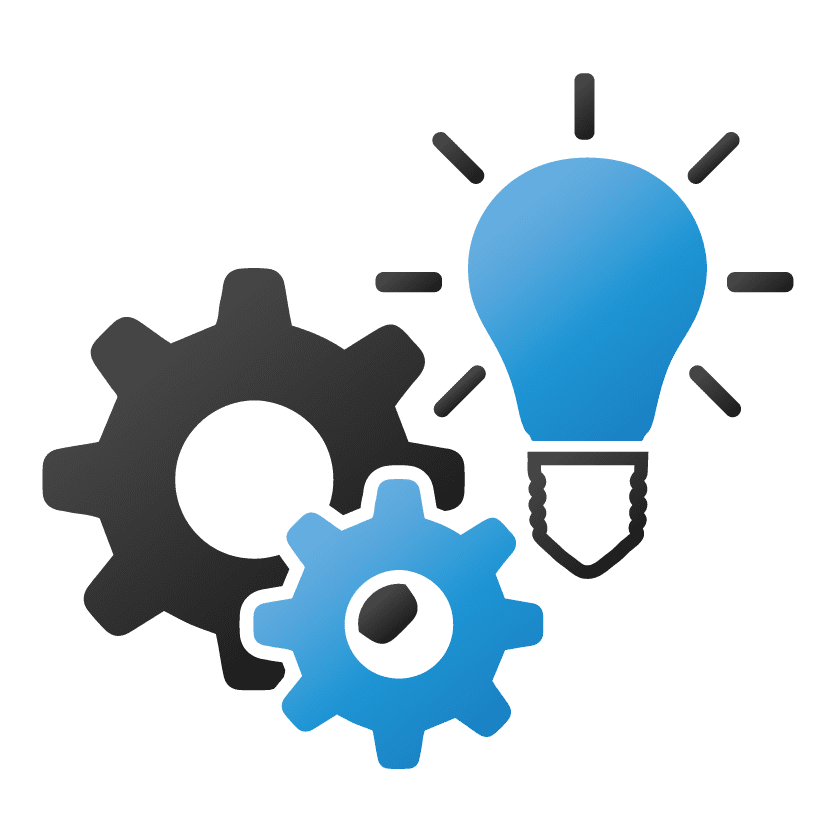
Power BI Administrator
This 1-day course will walk attendees through the Microsoft Power BI administration and the management of a Power BI tenant, including the configuration of tenant settings, usage monitoring, and provisioning of licenses, as well as other organisational resources.
It covers the typical admin tasks and tools, such as Power BI admin portal and Office 365 admin center, and how to automate them by using administrative APIs and PowerShell cmdlets. Specific hands-on labs will focus on using Premium capacity in Power BI, safely sharing Power BI assets, and using the Power BI audit log to optimize Power BI usage.
Duration: 1 day
Contact us for further information and pricing. All courses are for up to 6 delegates and can be delivered either virtually or in-person

Power BI Paginated Reports
This 1-day course will walk attendees through the technical knowledge required to create, publish,
and distribute Power BI paginated reports.
The course covers these topics:
• Design report layouts.
• Connect to data sources to retrieve report data.
• Work with parameters.
• Visualize report data.
• Add interactive features.
• Publish, consume, deliver, and embed paginated reports.
Duration: 1 day
Contact us for further information and pricing. All courses are for up to 6 delegates and can be delivered either virtually or in-person
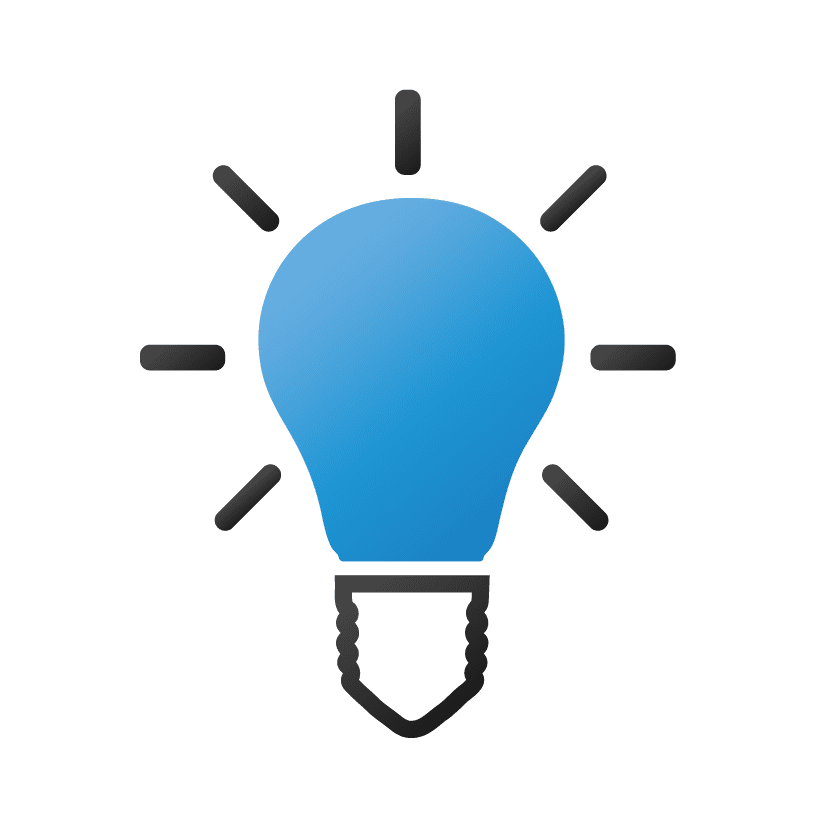
Power BI Developer
This 1-day course will empower attendees with the technical
knowledge required to embed Power BI content. This course
is designed specifically for experienced app developers and being familiar with front-end coding is an advantage. The course covers these topics:
• Acquire access using Azure Active Directory (Azure AD) apps and tokens.
• Work with the Power BI REST API.
• Embed Power BI content in your apps.
• Integrate Power BI content in your apps using the Power BI JavaScript API.
• Enforce row-level security (RLS) to ensure app users see the right data.
• Choose the right license to suit your requirements.
Duration: 1 day
Contact us for further information and pricing. All courses are for up to 6 delegates and can be delivered either virtually or in-person
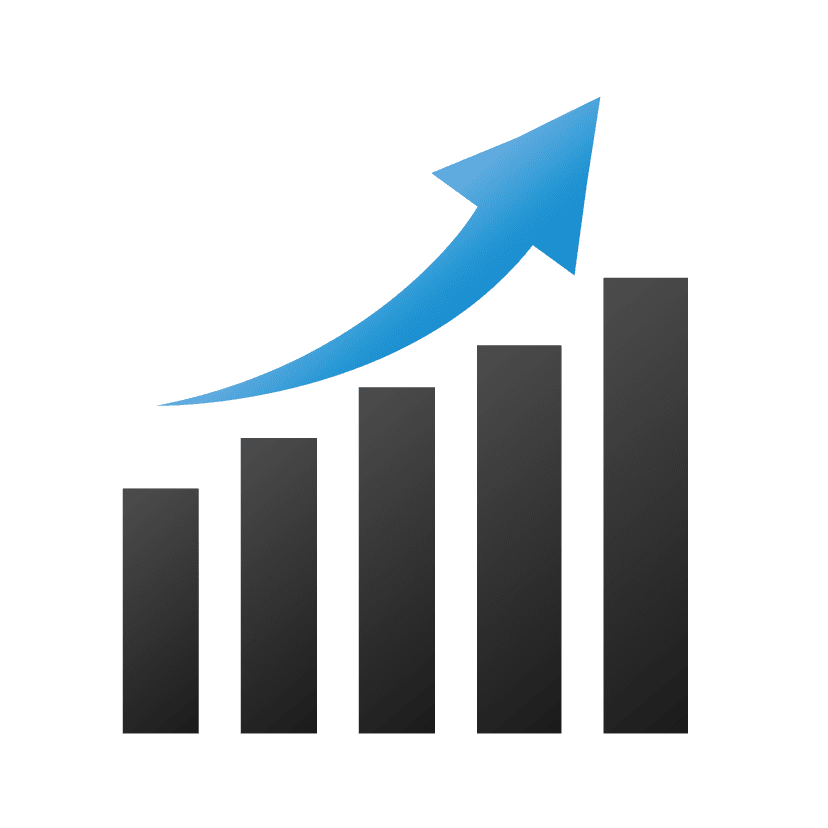
Modern Excel Analyst
This 1-day workshop is designed for analysts. It demonstrates the advanced capabilities available in Excel, explores how Excel and Power BI are best used together, and shows how to successfully work with them in Microsoft Teams and SharePoint online.
At the end of the day, attendees will better understand:
• Analytics in Excel.
• Mapping analytics in Excel to Power BI—
Compare Excel and Power BI desktop.
• Power BI additional capabilities.
• Power BI and Excel better together.
• Power BI and Microsoft Teams.
Duration: 1 day
Contact us for further information and pricing. All courses are for up to 6 delegates and can be delivered either virtually or in-person
Master Azure DevOps with our comprehensive Training Course
DevOps delivers value to your users, faster. It is a set of practices that combines people, processes, and products to continuously deliver value to your users. Azure DevOps from Microsoft provides tools you need to accomplish this. Using Azure DevOps, you can build, test, and deploy any application to the cloud or on-premises.
With Azure DevOps, organisations can streamline and automate software development, improve collaboration among development and operations teams, and deliver high-quality software more quickly and efficiently.
Course
Description
Duration

Azure DevOps Training Course
Our Azure DevOps training is designed to teach you the tools you need to fully support and deliver projects using DevOps. You will learn how to use Repos/Git, Boards, Wikis, and Deployment Pipelines to streamline your development processes.
This training gives a ground-up approach with using the features of DevOps on a project and building an understanding of what other tools can be used within your projects.
Azure DevOps is a new tool for many of our customers, and it can be difficult to find time to learn how to use it effectively during the project delivery. Our training course can help you get up to speed quickly and give you the ability to build and deliver high-quality solutions from scratch.
Training Overview
- Learn how to use Git, a source code management system, to track changes to your code, collaborate on projects, and automate software development.
- Explore the basics of Boards, a task management tool that helps you visualize progress and identify bottlenecks.
- Discover Wikis, a knowledge management tool that allows you and your team to share documentation, tutorials, and other resources.
- Learn about deployment pipelines, which automate continuous integration and delivery (CI/CD) processes.
Duration: 1 day
Contact us for further information and pricing. All courses are for up to 6 delegates and can be delivered either virtually or in-person
Instructor-led IBM Planning Analytics Training Courses delivered by an IBM Gold Partner
As an IBM Gold Partner, our IBM Planning Analytics training courses provide users of all levels with the capabilities to become top performing and analytics driven. These planning analytics training courses are for up to 6 delegates and can be delivered either virtually or in person.
Course
Description
Duration
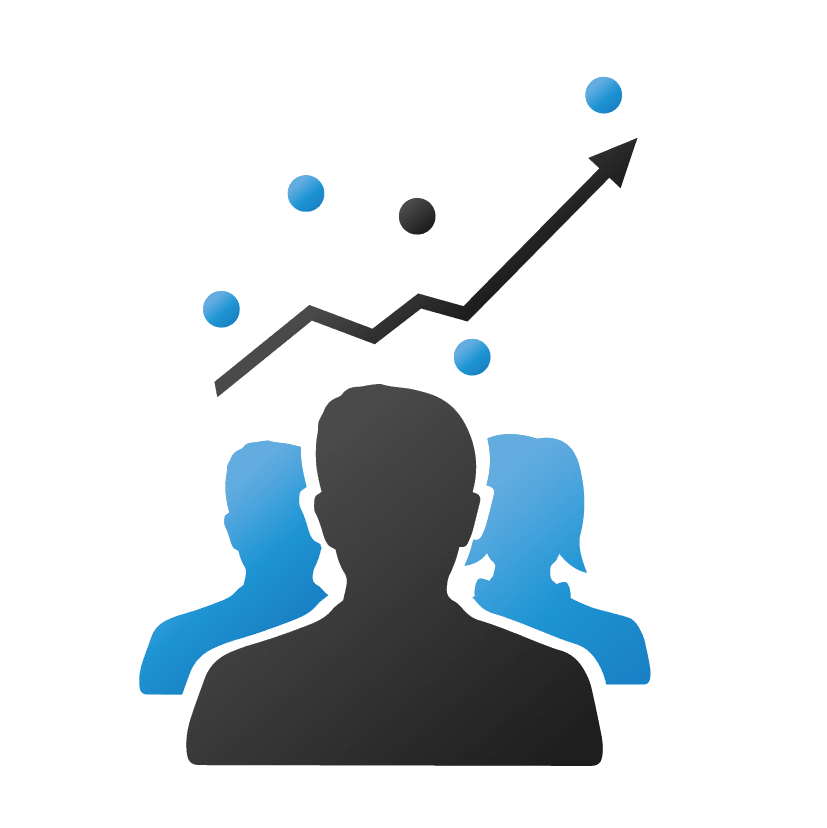
IBM Planning Analytics Model Building Principles-PAW
Learn how to build planning models on
Workspace, the latest incarnation of TM1. This course has been developed to give administrators the know-how on building financial models and includes modules that cover revenue planning, payroll planning, overheads and profit & loss. You will learn through many hands-on exercises the building blocks of modeling, pick up handy tips and good practices to follow
Duration: 3 days
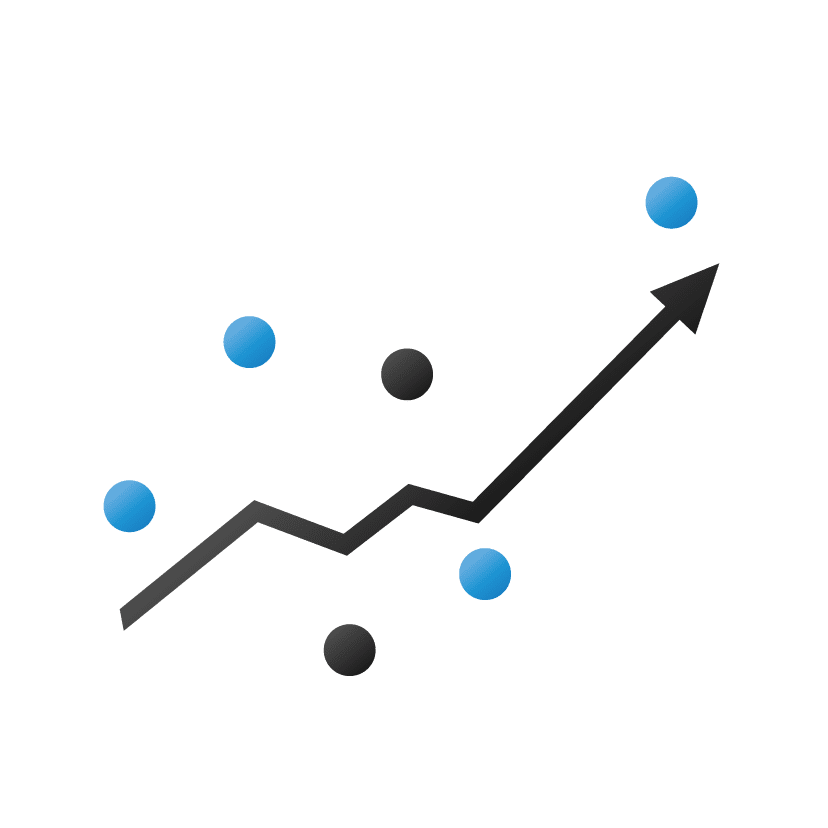
IBM Planning Analytics –Introduction to Design and Build Models in Performance Modeler
Learn how to build planning models on performance Modeler. This 3-day course has been developed to empower end users to build models and distribute to the larger audience via Contributor. Administrators will understand the fundamental building blocks, best practices, tips and techniques through hands-on exercises.
Duration: 3 days
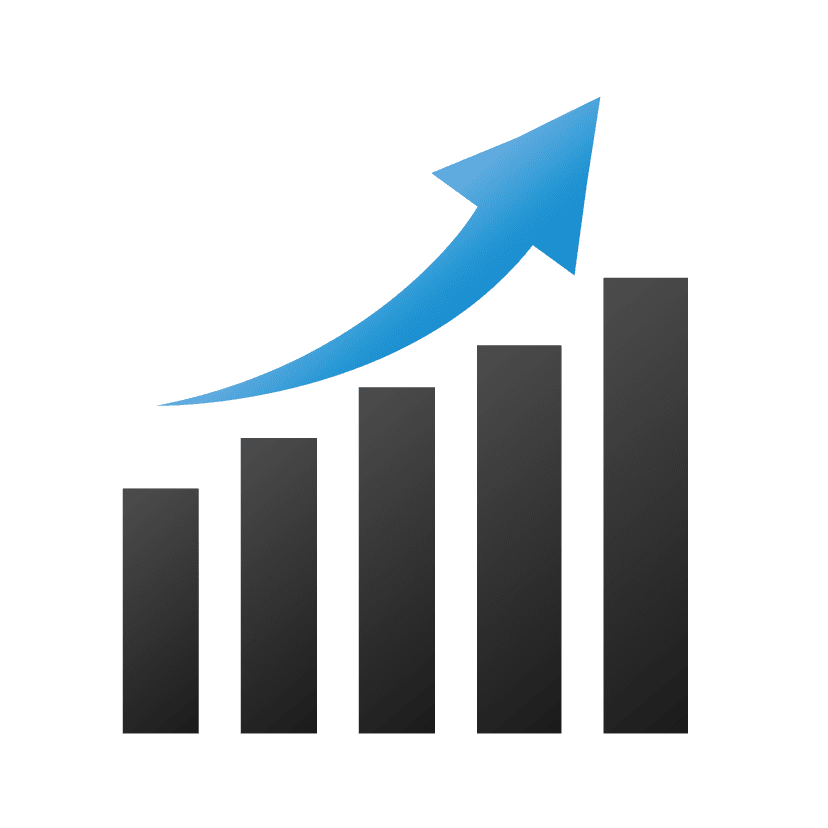
IBM Planning Analytics for Excel (PAfE)
This 1-day training course is designed for the end user of Planning Analytics, particularly users responsible for analysing data and creating reports. The key software being used is IBM Planning Analytics for Excel (PAfE).
Key Topics covered:
• Getting to know the PA user interfaces
• Using cubes views
• Creating and understanding subsets
• Creating explorations
• Building different report types (Quick,
Custom, List, Dynamic)
• Merging Excel functionality and true customisation of reports
• Utilising multiple hierarchies
• Publishing content
Duration: 1 day
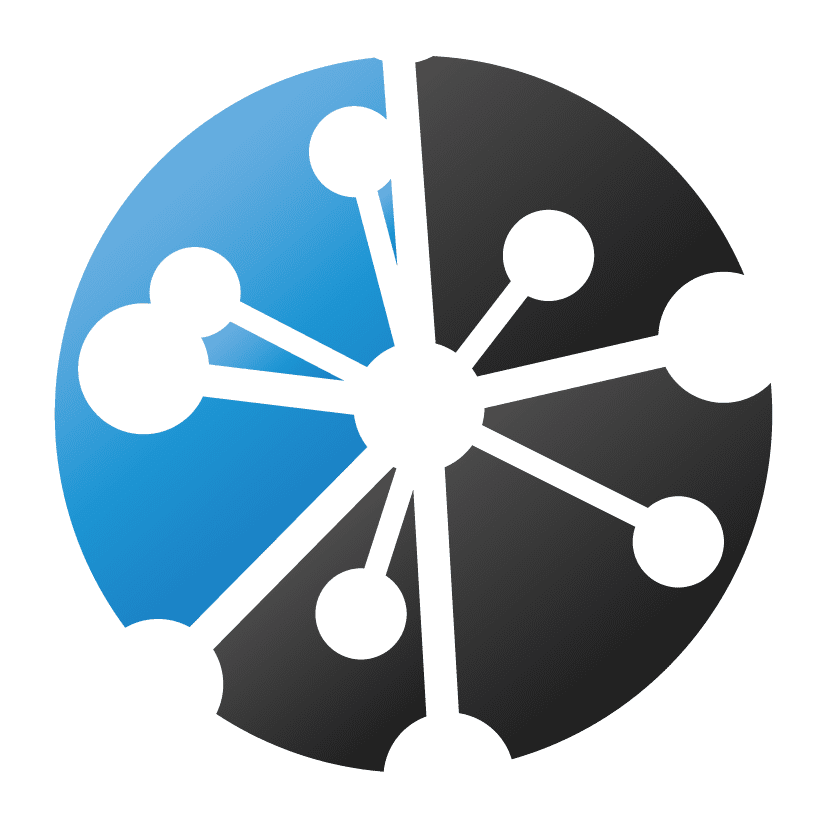
IBM Planning Analytics Workspace (PAW)
This 1-day course is focused on end users wanting to build
and interact with highly visual and dynamic dashboards. This is for both consumers of content as well as the creators.
Key Topics covered:
• Overview of the Planning Analytics
Workspace environment
• Manipulating cube views
• Using other objects within PAW
• Creating dashboards
• Themes
• Synchronisation
• Widgets
• Styles
• Visualisations
• Sharing content
• Applications and Plans
Duration: 1 day
IBM Cognos Analytics Training Courses delivered by an IBM Gold Partner
As an IBM Gold Partner, our team of highly experienced IBM accredited trainers can design, build and deliver standardised or bespoke training courses tailored to meet your organisation’s needs. We can deliver IBM Cognos Analytics training courses that will enhance skills, drive user adoption and empower your employees.
All of our cognos analytics training courses are for up to 6 delegates and can be delivered either virtually or in person. Find your perfect training course today.
“A wonderful course – the trainer was amazing at answering any queries. She was extremely helpful and I would definitely recommend it.“
Priyanka Patel
Student Systems Development Office, University of Sussex
Course
Description
Duration
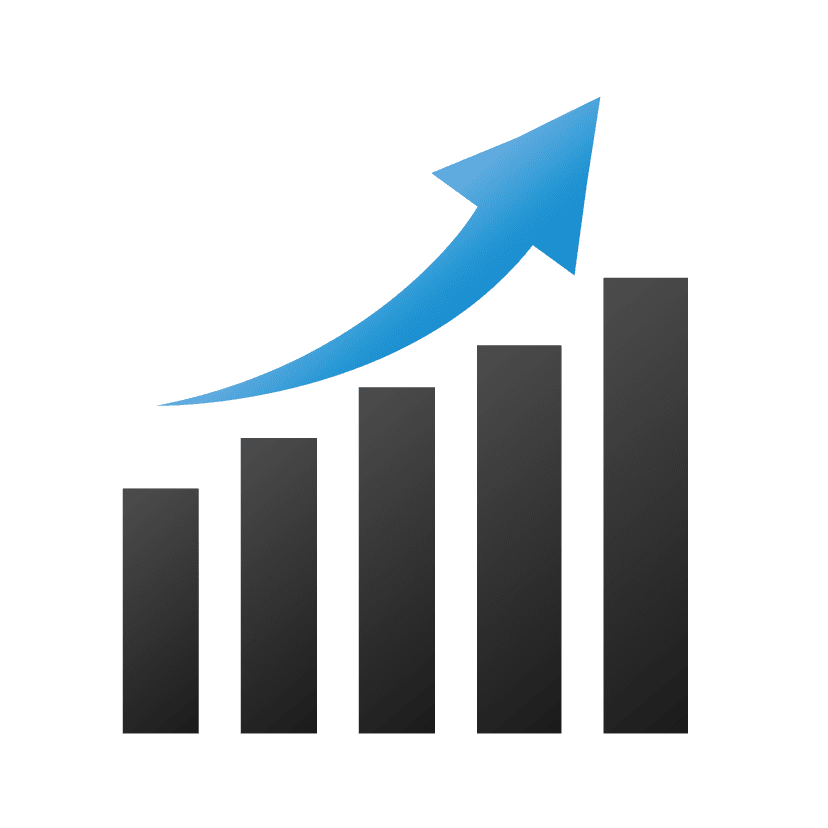
IBM Cognos Analytics v11
Dashboard & Data Modeling Training
This training workshop introduces users to the exciting world of IBM Cognos Analytics 11, including a look into data modeling. See how all users, from basic to advanced, can utilise one seamless, integrated interface and how all previous studios (Report Studio, Cognos Workspace Advanced, and Query Studio) have been re-engineered into one common but easily learned interface in IBM Cognos Analytics 11. We will also delve into data modeling, covering uploading files and creating a data module.
Duration: 1 day
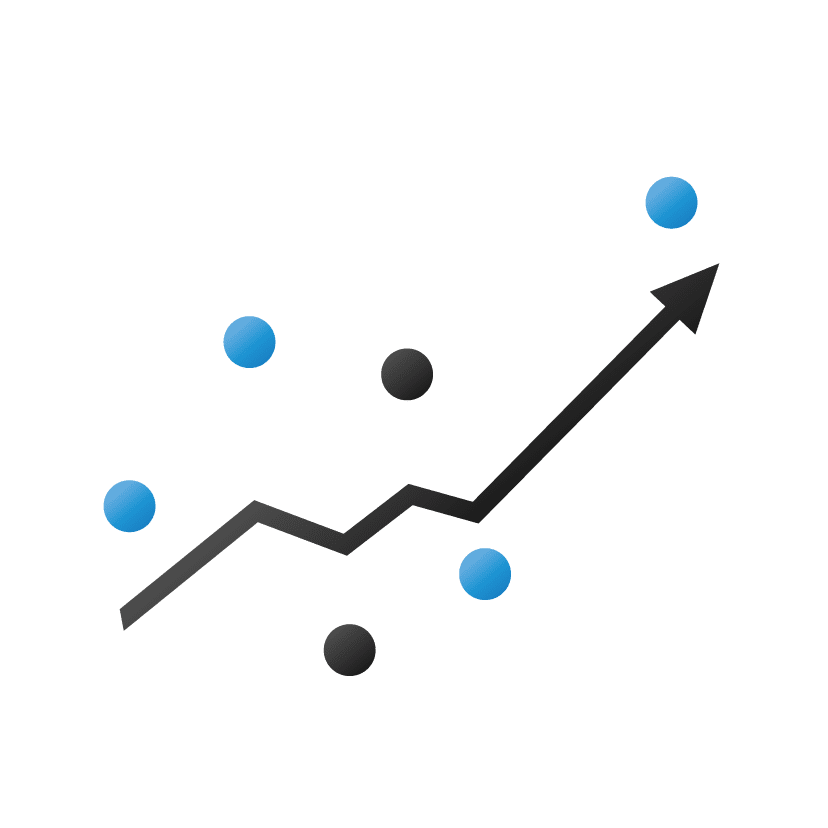
IBM Cognos Analytics v11 –
Multidimensional Report Authoring
Teaches business analysts to navigate and analyse data in Analysis Studio. Learn techniques such as ranking, filtering, asymmetrical crosstabs, and graphing to help analyse large volumes of data (whether OLAP or dimensionally modelled relational metadata). Manage reports through Cognos Connection and participate in hands-on demos and workshops that illustrate key concepts while learning how to use the product.
Duration: 1 day
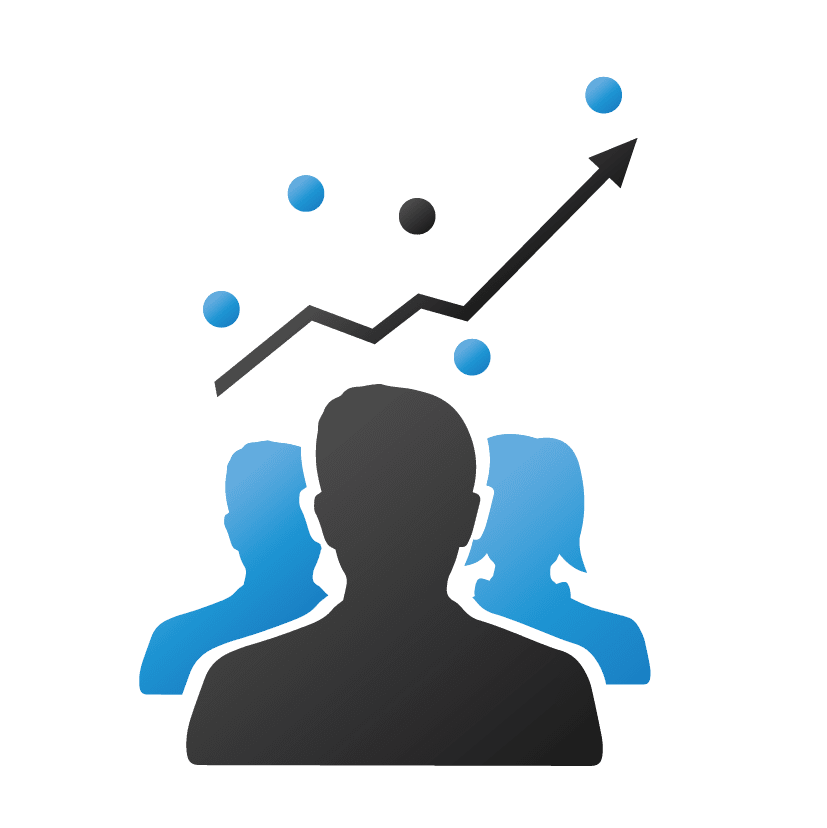
IBM Cognos Analytics v11 – Report Authoring
This instructor-led course will provide participants with report building techniques, enabling attendees to develop, enhance, customise and manage professional reports.
Trainees will work through hands-on demos and exercises to gain an understanding of techniques for enhancing, customising and managing reports.
Duration: 2 days
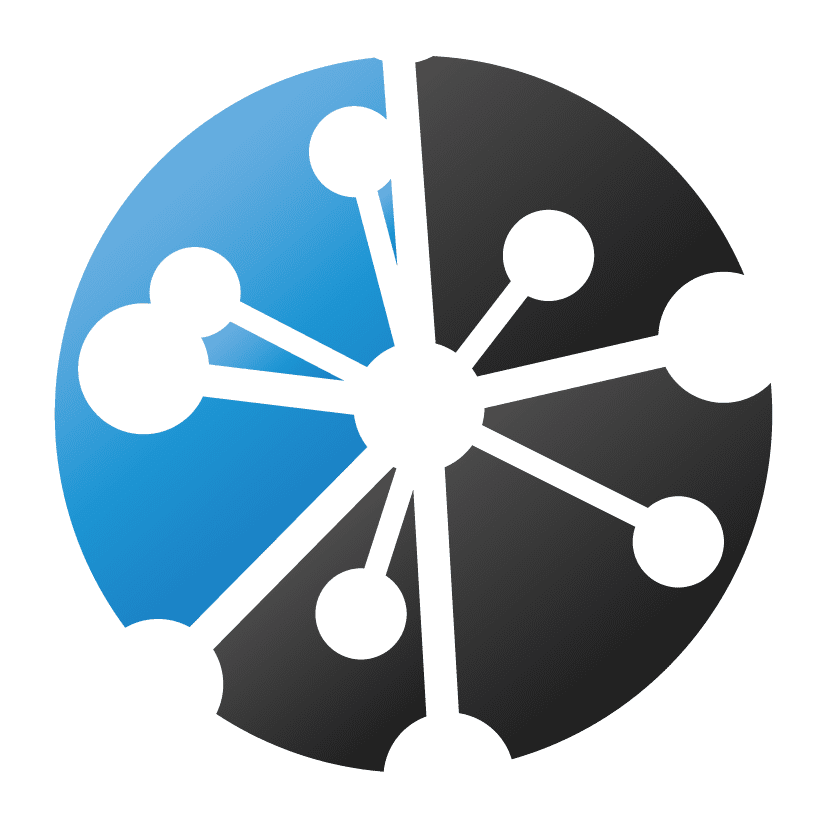
IBM Cognos Analytics v11
– Administration
Training for new administrators on the fundamental tasks of installing and configuring IBM Cognos Analytics, and administering servers and content in the environment. Participants will install and configure the IBM Cognos Analytics software, implement security, and manage the server components. You will also monitor and schedule tasks, create data sources, and manage and deploy content in the portal and IBM Cognos Administration.
Duration: 1 day
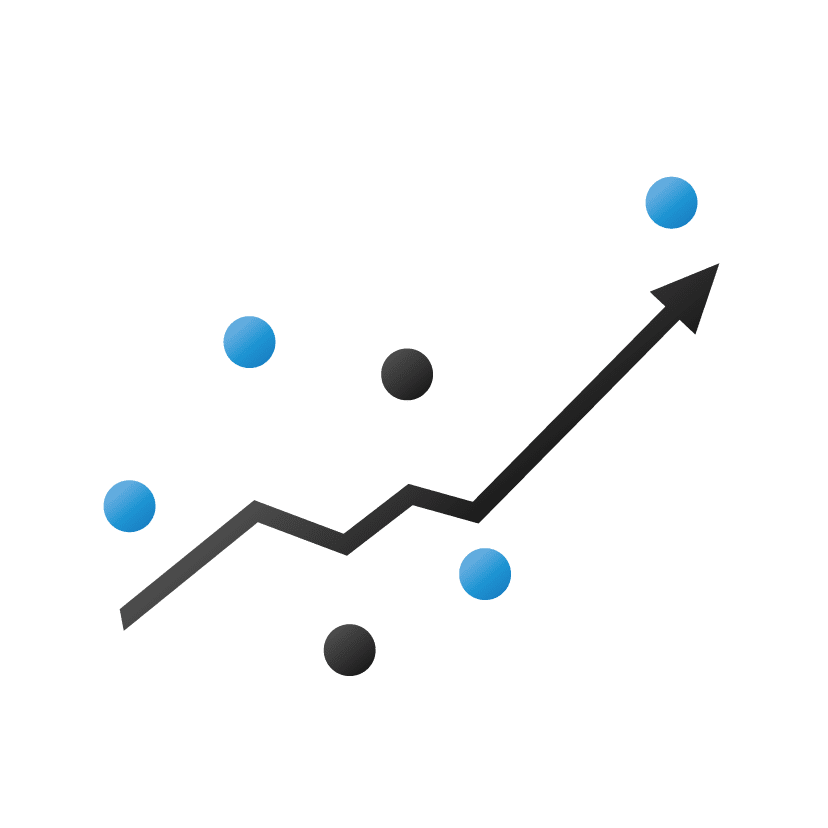
IBM Cognos Analytics v11
– Modeling
This course has been designed to give maximum learning and development capabilities to developers who are responsible for maintaining metadata models in Framework Manager. Throughout the course you will learn the design tools, techniques and security of modelling metadata from initial requirement gathering to publishing a package to the Web.
Duration: 1 day
In response to a Power BI Training course being moved to be delivered virtually:
“Can I send over my thanks from the team for the training last week. Despite some very challenging circumstances you managed to deliver a great training course, feedback was positive from the staff and I’m delighted we managed to complete the course.”
Andrew Bradley, Head of Data & Analytics, Sovereign Housing Association.

Join us for the forum!
Data Analytics Monthly Forum:
Align decision making through accurate integration
Our data analytics monthly virtual forum is an hour long and usually takes place on the first Tuesday of every month.
The forum has been created to provide a platform for all types of organisations to get together and facilitate discussions around shared challenges and experiences in everything data related.
Next Steps
To learn more about our training sessions, contact us today!